Failed to Start Virtual Machine- Error: Allocation Failed
We do not have sufficient capacity for the requested VM size in this zone. This was the issue I faced last time I…
IIS Web Server on AWS | Azure | GCP
We do not have sufficient capacity for the requested VM size in this zone. This was the issue I faced last time I…
We were facing an issue with one of our applications which was using a Microsoft Managed Service Account to run two of its…
This morning a SharePoint developer contacted us to report that his site is not working in one of our higher environments. The error…
We can use .\AppCmd to add a site or AppPool in IIS as follows: Login to Command Prompt as admin and change the…
Here are a few scripts that you can use to manage your IIS Webserver on Windows Server. You can run these scripts either…
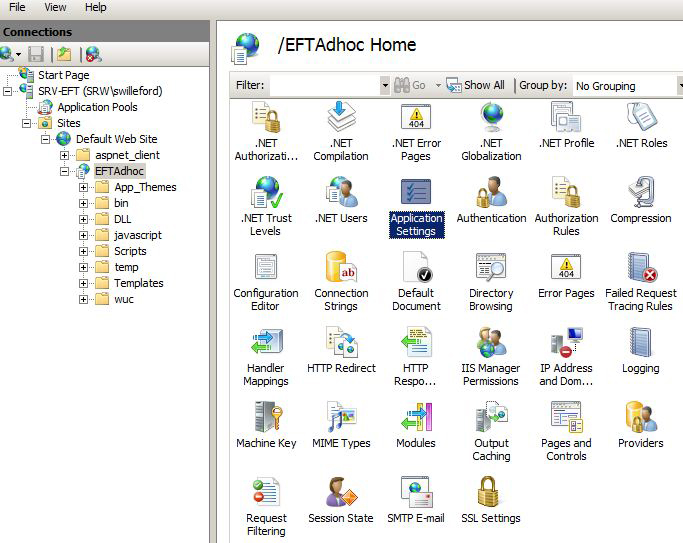
When you need to migrate website and applications from one server to another server, it is important to make sure that their configuration…
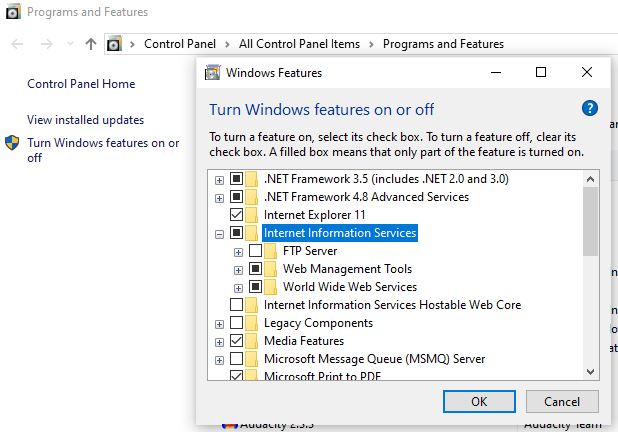
IIS, the Internet Information Services on Windows server also known as a Web server; is a feature of Windows Servers used for hosting…